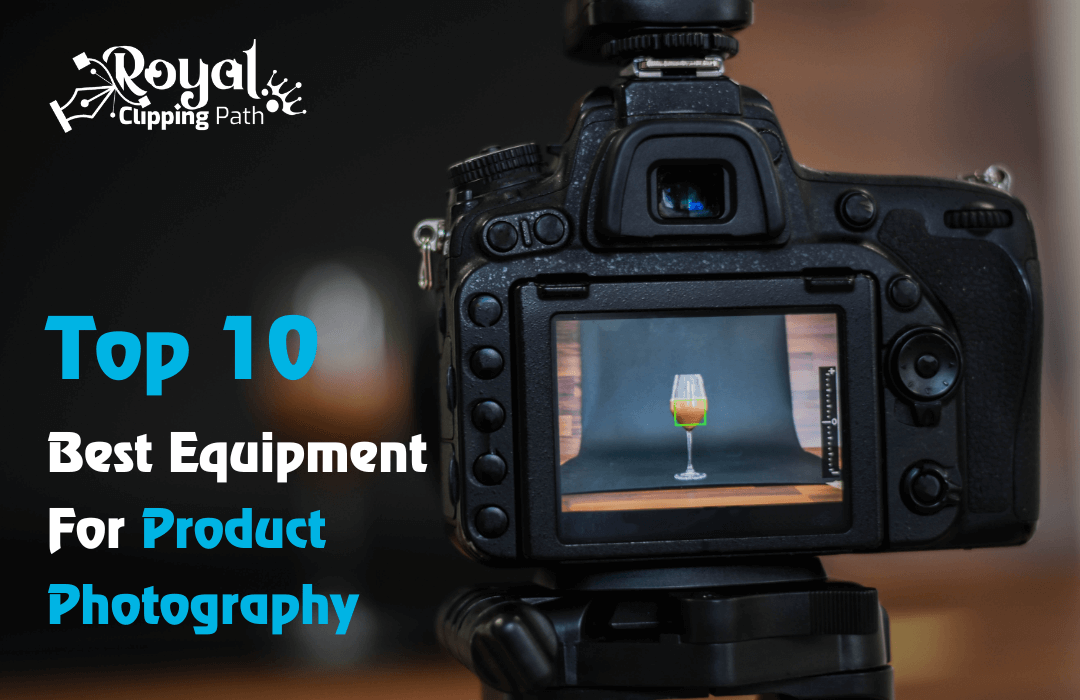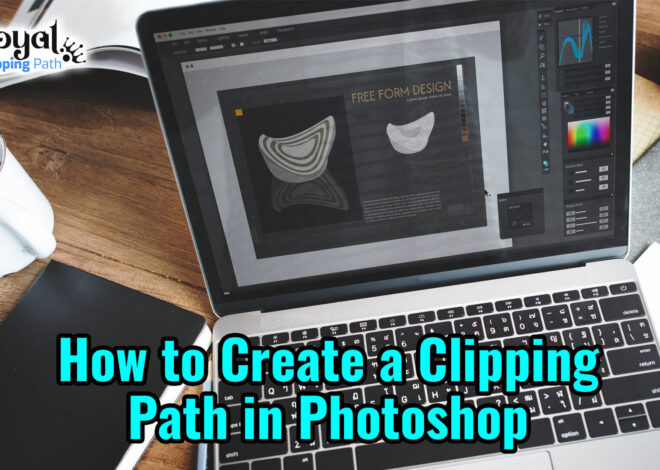Mastering Magazine Photo Editing: Essential Tips and Tricks
Photo editing is a key step in making beautiful magazine content. Whether you’re working on fashion photos, product shots, or portraits, the right editing can turn a good image into a great one. Understanding the Basics Magazine Photo Editing Photo editing uses software to improve and change digital pictures. This can include: Choosing the Right […]