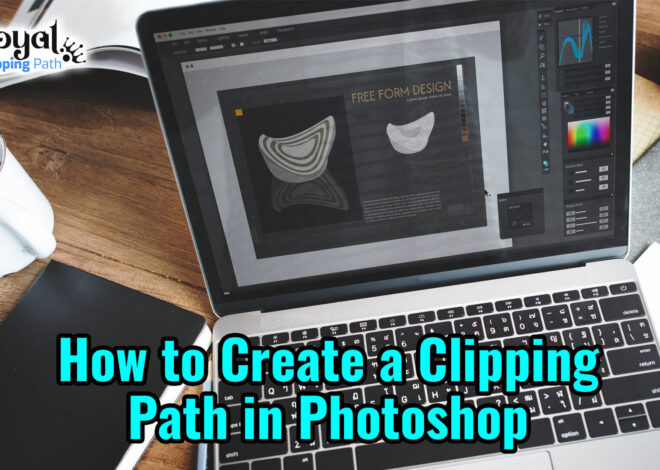Mastering Magazine Photo Editing: Essential Tips and Tricks
Photo editing is a key step in making beautiful magazine content. Whether you’re working on fashion photos, product shots, or portraits, the right editing can turn a good image into a great one.
Understanding the Basics Magazine Photo Editing
Photo editing uses software to improve and change digital pictures. This can include:
- Adjusting Exposure: Adjusting exposure means changing the brightness of a picture. This can make the image lighter or darker to ensure it looks just right.
- Color Balance: Color balance involves adjusting the colors in an image to achieve a desired visual effect. This can mean making colors look more natural or realistic, or intentionally altering them to create a specific mood or atmosphere in the photograph.
- Contrast: Contrast refers to the difference between light and dark areas in an image. Adjusting contrast can make the picture more dynamic by enhancing these differences, which affects how vivid or dramatic the overall appearance appears to viewers.
- Sharpness: Sharpness means enhancing the image to make details stand out more clearly. This makes the picture look crisp and well-defined.
- Removing Blemishes: This involves using tools to eliminate imperfections such as spots, wrinkles, or other unwanted details from a photo, enhancing the overall appearance and ensuring subjects look their best.
- Adding Special Effects: This includes enhancing photos with filters, textures, or other creative elements to achieve unique visual enhancements that can dramatically alter the image’s appearance and atmosphere.
- Compositing: This technique involves merging multiple images or elements together to create a cohesive and visually compelling composition. It allows editors to craft complex visuals that convey specific messages or narratives effectively.
Choosing the Right Software
There are many photo editing programs available. Some popular ones for magazine work are:
- Adobe Photoshop
- Adobe Lightroom
- GIMP (a free and open-source option)
These tools offer a wide range of editing features, from basic adjustments to advanced compositing and retouching.
Mastering Adjustment Layers
Adjustment layers are a key feature in modern photo editing software. They let you make changes to a picture without permanently altering the original image. This is useful for magazine layouts because it allows you to try different edits and easily undo or refine changes.
Color Correction and Enhancement
Getting the colors Correction is very important for magazine photos. Editors use tools like curves, levels, and hue/saturation adjustments to fine-tune the colors. They may also use selective color adjustments to make certain parts of the image, like the sky or skin tones, look better.
Retouching and Cleanup
Magazine photos often need retouching to look polished and professional. This can include removing blemishes, smoothing skin, and even reshaping or slimming certain features. Tools like the healing brush, clone stamp, and liquify filter help make these adjustments.
Compositing and Special Effects
Photo editors can also create complex images by combining multiple photos or adding special effects. This could mean blending different exposures for a high-dynamic-range (HDR) image or adding text, graphics, or new backgrounds.
Workflow and Efficiency
Efficient photo editing for magazines requires a well-organized workflow. This can include creating custom actions or presets, using keyboard shortcuts, and having a system for batch processing and file management.
Collaboration and Communication
Photo editors often work with photographers, art directors, and other creative team members. Good communication and collaboration are essential to make sure the edits match the overall look and feel of the magazine.
Staying Up-to-Date
Photo editing is always changing, with new software features, techniques, and trends. Successful photo editors keep learning through online tutorials, industry publications, and hands-on practice.
Benefits of Photo Editing for Magazine
Photo editing is a crucial part of making magazine content look great. It helps editors improve and change images to catch readers’ attention and send the right message.
First, photo editing makes pictures look better. Editors can fix problems like images being too bright or too dark, having strange colors, or lacking contrast. This makes the photos more balanced and appealing.
Editors also retouch photos to make them look professional. They remove blemishes, wrinkles, and other imperfections using tools like the healing brush and clone stamp, ensuring the subjects look their best.
Photo editing software allows editors to combine different images into one. This creates unique and eye-catching pictures that you can’t capture in a single shot. For example, they can blend different elements to create a stunning scene or add special effects.
Editors resize, crop, and adjust images to fit specific sizes and shapes, making sure they look perfect in each layout. This keeps a consistent look throughout the magazine.
By applying color treatments, filters, and stylistic effects, editors create a unified look for the magazine. This reinforces the magazine’s brand and style, making it more recognizable and appealing to readers.
Even though photo editing takes time, it saves time and money in the long run. It avoids the need for costly re-shoots or last-minute changes. Editing software allows for experimentation and creativity, leading to unique and interesting visuals for the magazine.
Photo editing also helps tell a story with images. By changing lighting, color, and composition, editors can create specific moods and emotions. This helps the images communicate better with readers and supports the magazine’s overall message.
You can check : Guide to Color Correction vs. Color Grading
What are the common challenges faced in photo editing for magazines
Magazine photo editors face several common challenges:
- Tight Deadlines: Magazines have short timelines, so photo editors need to work fast to meet deadlines.
- Working with Many People: Photo editors must coordinate with photographers, art directors, designers, and others to create a unified final product.
- Keeping Up with New Tools: Photo editing is always changing. Editors must learn new techniques and software regularly.
- Handling Lots of Images: Magazines use thousands of photos, so editors need good systems to organize and manage these files.
- Balancing Creativity and Skills: Photo editors need both creative ideas and technical skills to make images look great.
- Keeping Colors Consistent: Accurate colors are important. Editors use tools to adjust colors so they look right in all images.
- Avoiding Over-Editing: Too much editing can make photos look fake. Editors need to improve images without losing their natural look.
By understanding and dealing with these challenges, magazine photo editors can create stunning content that grabs readers’ attention and supports the magazine’s goals.
FAQs of Photo Editing for Magazine
1. Why is photo editing important for magazines?
Photo editing makes photos look better for readers. It fixes things like brightness, colors, and imperfections to create nice-looking pictures.
2. What software do magazine photo editors use?
Editors use programs like Adobe Photoshop, Adobe Lightroom, and GIMP. These tools help edit, fix, and combine photos.
3. How do photo editors make sure colors look right?
They use tools to adjust colors so they look good in all photos. This makes sure the magazine has a consistent look.
4. What are common challenges for magazine photo editors?
Challenges include working fast on deadlines, organizing lots of photos, and balancing creativity with technical skills. They also work with photographers and designers to get the right look.
5. How does photo editing help tell stories in magazines?
Editors change things like lighting and how the photo looks to show feelings and tell stories. This helps make the magazine interesting for readers.
6. What’s the difference between photo editing and retouching?
Editing changes overall photo quality, while retouching fixes small details like removing spots or making skin smoother.
7. How can beginners learn photo editing for magazines?
They can start with online tutorials or courses. Practicing with different photos helps learn how to fix colors, retouch, and be creative.
8. How does photo editing save time and money for magazines?
Good editing means less need for new photos or big changes, which saves time and money. It also lets editors try new things quickly.
9. Why is collaboration important in magazine photo editing?
Editors work closely with photographers and designers to make sure photos fit the magazine’s style. Good teamwork makes the magazine look consistent and tells a clear story.
10. How does photo editing improve magazine content?
By making photos look professional and attractive, editing makes the magazine better. It gives readers a great visual experience that matches the magazine’s style.